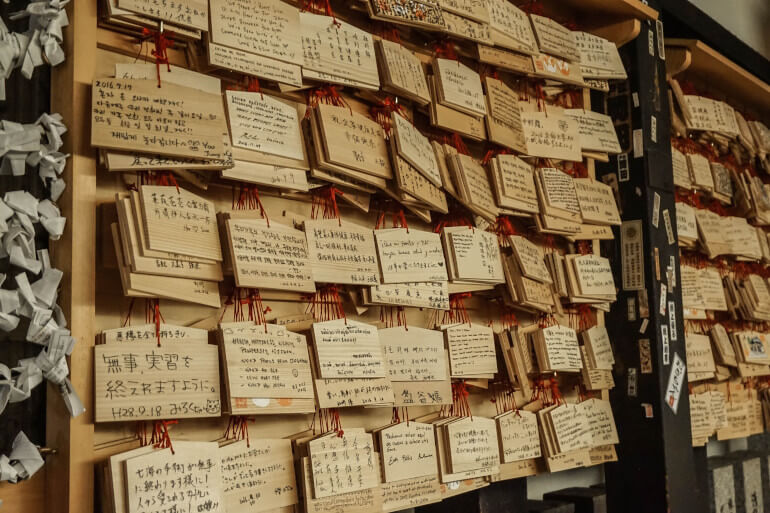So, you’ve just engaged a copywriter for your new website build and you’re pretty excited because they’re an SEO (search engine optimisation) copywriter. They’ve promised to help with your SEO by doing keyword and keyword phrases research, and writing SEO-optimised copy, including headings, sub-headings, page titles, meta descriptions, alt text, title text and image names. This sounds great, but you have no clue what these are! But you know it relates to Google (and other search engines) and you know it’s techie.
Google is a complex and changeable beast. At the time of writing, Google currently considers over 200 ranking factors in their algorithm. This algorithm helps Google decide where your business displays when a potential customer types in keywords (a word or phrase) into Google to do a search- ideally finding your business on page 1! So, when a copywriter offers SEO, or search-engine optimised copy, they are helping your business be found online. But a word of warning- an SEO copywriter is not an SEO consultant (that’s a post for another day), but they do need to have an understanding of SEO and how websites work.
When it comes to SEO and using images on your website there are a number of factors to consider. This post will NOT be covering image file sizes, the physical size of images, file types, whether images are responsive, where to source images from, or the technicalities of uploading images. While all of these are important, this post will just focus on the copywriting basics of alt text, title text and image file names and what they mean for your SEO.
What is alt text?
Alt text or alternative text is what Google uses to ‘understand’ the content of an online image. While it’s a golden SEO opportunity, alt text also serves other purposes. If, for example, when your page loads there’s a problem with rendering the images, the alt text will describe what is contained within the images. If for some (crazy) reason you have decided to disable images in your web browser, the alt text will display instead. Alt text is also used for those who use screen readers (where online content is read out loud) and is vital for accessibility for those with visual impairments or learning difficulties.
How do I write alt text?
Because Google is crawling your images, and therefore your alt text, it helps to think how you can SEO your image using keywords. But this does not mean keyword stuffing! If your alt text clearly describes what is in the image, and the image is linked to the content, then it’s only natural a relevant keyword (or keyword phrase) would be used in the alt text.
But keep it short and simple. Ideally alt text is no more than 125 characters. If your image is a headshot for an about page for a plumbing service, use the alt text ‘Sydney plumber Bill Jones’. On his services pages, there might be an image of Bill under a kitchen sink fixing a pipe blockage. The alt text could read ‘Sydney plumber fixing pipe blockage’. Note that prepositions and conjunctions (‘the’ ‘at’ ‘and’ ‘or’ etc) are removed.
The main keyword phrase Bill wants to rank for is ‘Sydney plumber’, but it’s also a natural description of the image and a lot better than the original image file name ‘430_42710_89477_n.jpg’. But we’ll get to image file names in a minute.
What is title text?
The image title text is a little simpler. It’s used to provide more information about an image and is displayed on a webpage when you hover over an image. While it’s not as important for SEO, and not everyone even has a title text for each of their images, it does serve your user in that it provides more information about the image, and it again helps with accessibility.
How do I write title text?
Ideally title text is between 50- 60 characters. Sticking with our plumber Bill, the image of him under the sink may read ‘Sydney plumber fixing pipe blockage using new tool’. Confession- I have no idea what kind of tool this could be! Although I am extremely grateful for plumbers and you get the idea.
What are image file names?
Now this one is even easier. This is the file name of each individual image. While you need to ‘submit’ your image alt text and title text to your web developer (to put in the back end of the website build), YOU have control over your image file names. Ideally, you would label your images appropriately BEFORE handing them over to the developer to upload, or they could become unhinged. This is not a good thing.
Naming images with Google in mind is important because it ticks another SEO box. Along with the alt text, the image file name is also trawled by Google (and other search engines). So just like the alt text, you need to describe what is in the image and replace the automatically generated numerical file name. The added benefit of renaming image files, is that it makes it easier for users, for you and for your web developer to quickly identify images.
How do I write image file names?
Similar to what you used in the alt text and title text. Remember the original plumbing image ‘430_42710_89477_n.jpg’? When writing image file names, be sure to use the same keyword (or keyword phrase, in this case ‘Sydney plumber’) to describe the image eg ‘Sydney plumber fixing pipe blockage using new tool’. And yes, it can be the same as either the alt text or the title text, but the main purpose is to help identify the image easily.
So you see, alt text, title text and image file names are quite straightforward. But first you need to select your keywords with care and ideally have an overall SEO strategy. While alt text, title text and image file names are only a small piece of the ever-changing SEO puzzle, it is better for your search engine ranking if they are utilised. But then you could always engage a nifty SEO copywriter to write your alt text, title text and image file names, with the added bonus of incorporating keywords into all areas of your copy (front and back end) for your new website build.